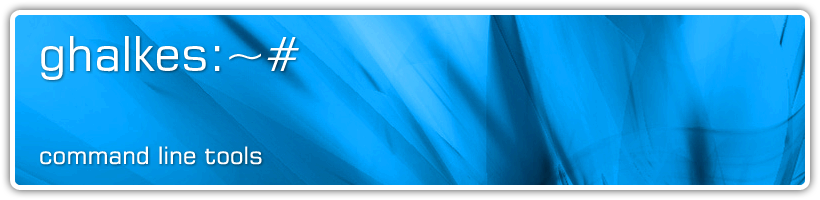The Tilde Text Editor
Download
Tilde is available as source, and binary packages for several Linux distributions (thanks to the Open Build Service provided by OpenSUSE).
Source
The source for Tilde is available here (signature). Older releases are available here. All releases are signed with the GPG key for gpg@ghalkes.nl (0x5A22F7B45F39DE51).
To compile Tilde, you will need a C++ compiler, the latest libraries of the Tilde Terminal Toolkit (libt3config, libt3highlight, libt3key, libt3widget and libt3window), libtranscript and libunistring.
Debian and Ubuntu packages (i386/amd64)
Tilde is available starting with Debian versions 10.0 (Buster), and Ubuntu 18.04 (Bionic Beaver). So a simply apt-get install tilde should be enough to install Tilde.
Binary packages are provided for 8.0 (Jessie), 9.0 (Stretch), and 18.04 (Bionic Beaver). To quickly install Tilde on Debian or Ubuntu use:
wget http://os.ghalkes.nl/sources.list.d/install_repo.sh ; sudo sh ./install_repo.sh ; sudo apt-get install tilde
For those people who want more control over the installation process: the packages are provided in a repository which also contains the libraries that Tilde depends on, and a keyring package (tilde-keyring) which automatically installs the GnuPG key for the repository. For each distribution a .list file is provided here.
Once the repository is installed, you can install Tilde by first running apt-get install tilde-keyring and then apt-get install tilde as root, or by selecting the tilde package from your regular package manager.
Raspbian packages
Binary packages are available for Raspbian 9.0 (Stretch), Raspbian 10.0 (Buster) and Raspbian 11 (Bullseye). Download the .list file (9.0, 10.0, 11.0) and put it in your /etc/sources.list.d/ directory.
Once the repository is installed, you can install Tilde by first running apt-get install tilde-keyring and then apt-get install tilde as root, or by selecting the tilde package from your regular package manager.
OpenSUSE and SUSE Linux Enterprise (i586/x86_64)
The latest versions of OpenSUSE have tilde packages as part of their standard repositories. So a simple zypper install tilde may be enough. If not, please use the appropriate repository below.
Download the .repo file for your version of OpenSUSE (Leap 42.3, Leap 15.0, Leap 15.1, Tumbleweed) or SUSE Linux Enterprise (11, 11-SP1, 11-SP2, 11-SP4, 12, 12-SP1, 12-SP2, 12-SP3, 12-SP4, 15, 15-SP1) and put it in /etc/zypp/repos.d. You can now install Tilde using the normal tools. For example, you can run zypper install tilde (as root).
Fedora and Centos/RedHat Enterprise Linux (i586/x86_64/aarch64/armv7l/ppc64le)
Download the .repo file for your version of Fedora (33, 34, 35, 36, 37), Centos (6, 7, 8) or RedHat Enterprise Linux (5, 6, 7) and put it in /etc/yum.repos.d. You can now install Tilde using the normal tools. For example, you can run yum install tilde (as root).
Arch Linux
Packages for Arch Linux can be found in AUR
Contact
You can reach me at: tilde @ REMOVE ghalkes.nl.
Copyright Notice
Copyright © 2011-2022 G.P. Halkes
Tilde is distributed under the GNU General Public License version 3.